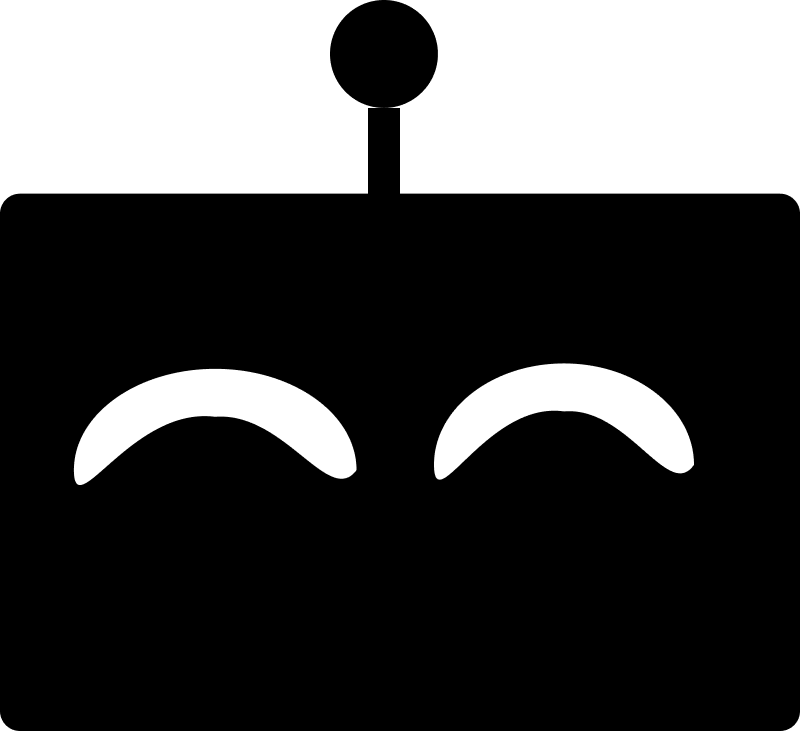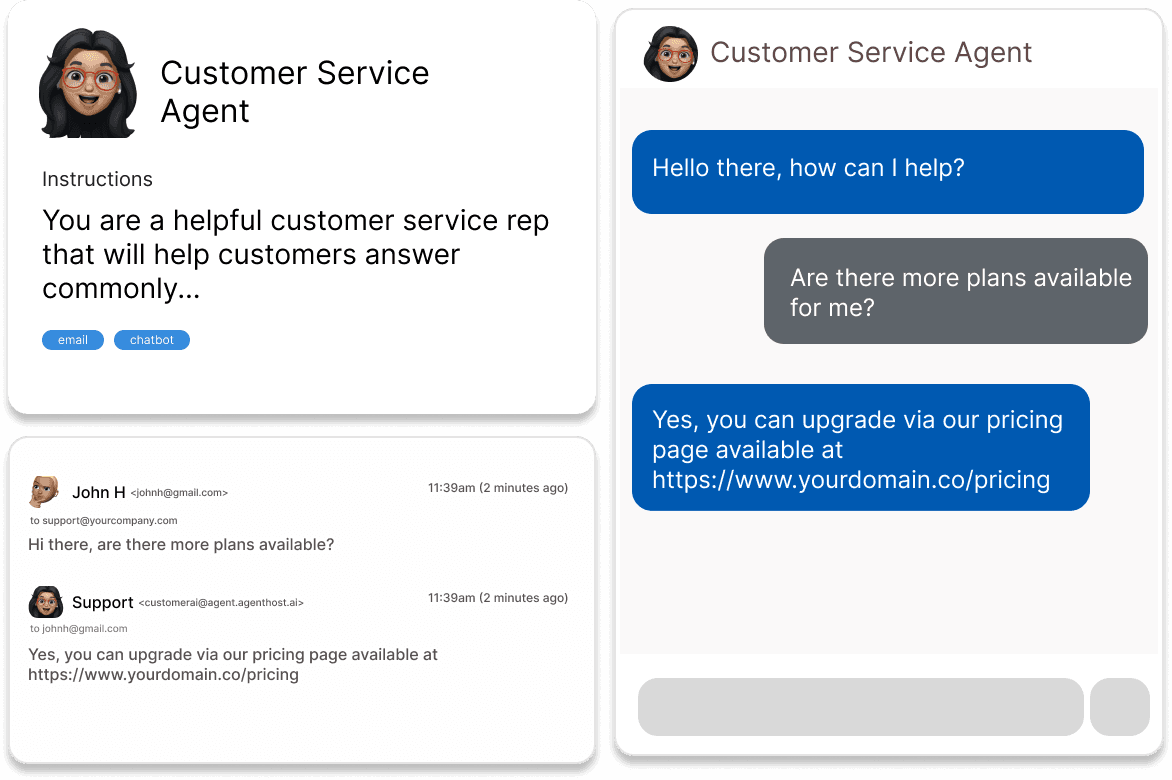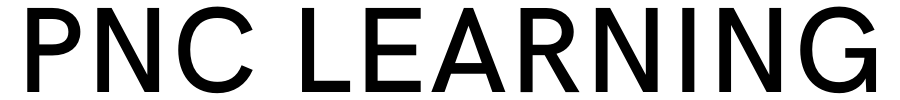How to Integrate Your OpenAI GPT with Glide (No-Code Solution)
Unlock the full potential of your OpenAI GPT by connecting it to Glide. In this comprehensive guide, we'll explore two powerful integration methods, helping you choose the perfect solution for your needs – whether you're a a complete newbie or an experience developer.
About Glide
Glide gives you the powers of a developer and a designer. Create remarkable tools to solve the business problems you thought you never could.
Using Agenthost
Agenthost is a no-code platform for creating amazing AI agents that can do useful things with over 2000+ creators including Ivy League universities, startups and more.
- No-coding required so it's perfect for non devs or people who want to save time.
- Link your GPT to Glide and 7,000+ other apps with just a few clicks
- Access fine-tuning and powerful style customizations
- Easily integrate your GPT directly into your website + other channels
- Set up your integration in just 5-10 minutes
- Monetize your GPTs with subscriptions/paywalls
Available Actions on Agenthost (through Zapier)
+ plus more!
Steps to connect to Glide via Agenthost
Create an Agenthost account
If you don't have an account, create one by clicking the "Sign Up" button on the Agenthost homepage. They have a free tier so no need to worry about paying.
Create or import your GPT
In your workspace you can create a new GPT from scratch or import an existing assistant from OpenAI. Please note that GPTs are not the same as Assistants. If you're new to GPTs or Agents, we recommend starting with a blank agent or creating a website chatbot and using the default settings.
Link your Agent to Glide through Zapier
Now that your agent is created, you can easily link it to Zapier through Agenthost by going to Automations. View our guide on setting up Zapier for more details on getting your credentials.
There's even more you can do
The actions we've shown here are just a subset of the total actions available on Agenthost. Not only can you connect to Glide, but you can also connect to 7,000+ other apps. You can even deploy your agent to your website, finetune it to make it better and start monetizing it just as easily. There's so much more you can build with Agenthost
Converting Your GPT to an OpenAI Assistant
For those seeking more control and expanded capabilities, converting your GPT into an OpenAI Assistant opens up new possibilities for integration with Glide.
Steps to Convert Your GPT to an Assistant:
- Understand the limitations of standard GPTs and the benefits of Assistants
- Follow our comprehensive guide on converting your GPT to an Assistant
- Familiarize yourself with LLM models, knowledge base retrieval, and basic coding concepts
- Create a custom GPT action to interact with Glide
While this method requires more technical expertise, it offers unparalleled flexibility in tailoring your GPT's capabilities to your specific needs.
Creating a Custom GPT Action for Glide:
Once you've converted your GPT to an Assistant, you'll need to create a custom action to enable communication with Glide. This process involves:
- Studying Glide's API documentation and authentication requirements (often OAuth)
- Creating an OpenAPI schema for the specific endpoints you need
- Configuring the Assistant with the schema and necessary credentials
After completing these steps, your Assistant will be capable of making API calls to Glide, unlocking advanced integration possibilities.
Choosing the Right Integration Method for You
When deciding between Agenthost and converting your GPT to an Assistant for integrating with Glide, consider the following factors:
- Technical expertise: Agenthost is ideal for non-coders, while the Assistant conversion suits those comfortable with more advanced concepts
- Time investment: Agenthost offers rapid setup, whereas the Assistant method requires more development time
- Customization needs: The Assistant method provides more flexibility, while Agenthost offers a balance of ease and functionality
- Long-term goals: Consider your future plans for AI integration and scalability
Both methods have their strengths, and the best choice depends on your specific requirements, resources, and long-term goals for AI integration.